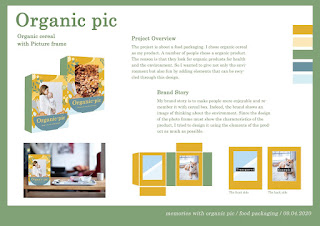I majored in visual communication design at University in South Korea before. I am interested in fields of visual design and digital design. I chose Digital Design MA to study more about exhibition design or UX&UI design.
Thursday, 28 May 2020
Finalise & Reflect
Website - Mobile View and adjustments
Mobile View
These days, more and more people use many websites easily . For example, they access websites through their phones or tablets. Therefore, it is also important to consider users accessing the website on a mobile basis.
I checked the mobile version when the website was made to some extent. The WIX website automatically produces a mobile version similar to the PC version. This point is very useful and brings some problems at the same time.
First, I changed the location of the mobile version of the text box. In the PC version, the text is properly placed on the background image, but not in the mobile version.
Second, I changed the size of some images of mobile versions. Since the mobile has a smaller screen than the PC , sometimes the screen composition was not convenient due to the size of the big picture.
As I learned from the previous study, UI and UX research, I tried to produce two versions.
Tuesday, 26 May 2020
Website - Feed back (google form)
Feedback
Link (google form) : https://forms.gle/6XVAhTPjqajmPUMn9
Through the previous UI UX Research, I learned that the response to a user's website was important. I added a feedback menu to listen to the opinions of the users who accessed the homepage.I have created a feedback form on Google Forms.
Through the previous UI UX Research, I learned that the response to a user's website was important. I added a feedback menu to listen to the opinions of the users who accessed the homepage.I have created a feedback form on Google Forms.
Questions
1. How did you like the look of the hom page?
- Poor
- Okay
- Good
- Excellent
2. Can you easily go to another page??
- Poor
- Okay
- Good
- Excellent
3. How is this website like as a portfolio?
- Poor
- Okay
- Good
- Excellent
4. What do you think of the Contact page?
- Poor
- Okay
- Good
- Excellent
5. What do you think of the About page?
- Poor
- Okay
- Good
- Excellent
6. Do the buttons on the website respond correctly?
- Poor
- Okay
- Good
- Excellent
7. Please let me know if there is anything else you want on the website.
- (Short answer text...)
Google Form was one of the forms that made it easy to ask users' opinions and responses. I was also able to check my website in the process of producing these questions. I tried to develop the website further with feedback from users.
- Poor
- Okay
- Good
- Excellent
2. Can you easily go to another page??
- Poor
- Okay
- Good
- Excellent
3. How is this website like as a portfolio?
- Poor
- Okay
- Good
- Excellent
4. What do you think of the Contact page?
- Poor
- Okay
- Good
- Excellent
5. What do you think of the About page?
- Poor
- Okay
- Good
- Excellent
6. Do the buttons on the website respond correctly?
- Poor
- Okay
- Good
- Excellent
7. Please let me know if there is anything else you want on the website.
- (Short answer text...)
Feedback
Website - UI UX Research
UI & UX
UI - User Interface Design
‘transference of a product’s development, research, content and layout into an attractive, guiding and responsive experience for users.’ (Careerfoundry: 2018).
- Visual Design
- Colours
- Graphic Designer
- Layouts
- Typography
UX - User Experience Design
‘User experience design (UXD or UED) is the
process of enhancing customer satisfaction and loyalty by improving the
usability, ease of use, and pleasure provided in the interaction between the
customer and the product.’ (Careerfoundry: 2018)
- Interaction Design
- Wireframes and prototypes
- Information architect
- User research
- Scenarios
I studied in my class and researched about UI and UX for making my own website. I learned from this study that it is more important to make a website considering UI and UX than beauty. Before this research, I thought high-quality websites were well decorated. However, I learned from this research that UI and UX are needed in harmony to improve a website completeness.
- Discover opportunities to improve the design
- Learn about users behavior and preferences
Before the usability test, my website had some problems. First, there were many buttons on the home page that users did not use. Indeed, it seems that the page movement was not natural. Second, I need to design a mobile version of the website with more consideration. It is true that many people nowadays search websites through their mobile phones. Through this research, I realized that when I work, I have to consider the mobile version. Although not yet perfect, I was able to work more delicately through usability test and above the research.
----------------------------------
Why Usability Test?
- uncover problems in the design- Discover opportunities to improve the design
- Learn about users behavior and preferences
Before the usability test, my website had some problems. First, there were many buttons on the home page that users did not use. Indeed, it seems that the page movement was not natural. Second, I need to design a mobile version of the website with more consideration. It is true that many people nowadays search websites through their mobile phones. Through this research, I realized that when I work, I have to consider the mobile version. Although not yet perfect, I was able to work more delicately through usability test and above the research.
----------------------------------
References
Careerfoundry (2018) The Difference Between UI and UX Design - A Layman’s Guide [Online]
Available from: https://careerfoundry.com/en/blog/ux-design/the-difference-between-ux-and-ui-design-a-laymans-guide/
(Accessed 24.05.20)
LEEN. K (2019) The Psychology of UI and UX [Online] Available from: https://medium.com/media-reflections-past-present-future/the-psychology-of-ui-and-ux-ca34c674fb88(Accessed 24.05.20)
Wednesday, 20 May 2020
Website - Process 2
Website concept
This space will be a portfolio website that introduces my works. My field of study is digital design, and I want to show on the website that I can digitize any drawing, just like my previous project. Indeed, I would like to show you the digitized version of the hand-picture illustration through the website.The work of my previous project was to digitize children's graffiti and then produce stationery sets.
I tried to organize the website layout to suit my concept.
First, I reorganized the big framework of the website. I chose the website template below because I thought it would show my work well. However, while I am able to show my work well, I thought my role as a website was insufficient. This is because the website only shows works on the main screen.
For this reason, I increased the composition of the website's main screen to compensate for these shortcomings.
Secondly, I worked on the name of the website at the top of my website. Most websites have their own logo or website title at the top of the website.
Since this website is my personal portfolio, I didn't name it separately and chose the title as my name. On the other hand, I wanted to express in my handwriting font the basic elements of my name and website in accordance with my concept of 'Digitized drawing'
Before this, user had to click on the About page to see the my information. I felt a little uncomfortable about this. So I made a button called 'learn more' with a brief description of myself on the main screen of the website so that I could go to the about page.
I was surprised that the more I made a website using a website called wix, the more various functions there were. As there are many functions, it is hard to find any function, but it is very useful to make a website easily.
Wednesday, 13 May 2020
Website - Research on Social media
Instagram ID: yuna_ddesign
Through this account, I want to communicate easily with my website users and make it more accessible than the website. Instagram is a strong point that it can easily share the process or behind-the-scenes stories of works through its account, so I'm trying to take advantage of this.
Tuesday, 12 May 2020
Website - Creating an about me page
Professional Photograph
First, I found the Professional Photograph to create the About me page.Generally, it should be taken in a campus studio, but now it's not a situation that can be done. I tried to take a picture in the natural light using my phone. However, I chose this picture. The reason why the picture is better for my about me page.
This picture is a photo that was edited after removing some letter from the back for use as my professional photograph.
About me page
Before I wrote bio on about me page, I modified the basic typeface and created a space to explain my work 'Digital of Children's scribble' on this website.
First, I found the Professional Photograph to create the About me page.Generally, it should be taken in a campus studio, but now it's not a situation that can be done. I tried to take a picture in the natural light using my phone. However, I chose this picture. The reason why the picture is better for my about me page.
This picture is a photo that was edited after removing some letter from the back for use as my professional photograph.
About me page
Before I wrote bio on about me page, I modified the basic typeface and created a space to explain my work 'Digital of Children's scribble' on this website.
Website - Process 1
On the beginning
Before making the contact page, I studied various functions on the menu. As you can see in the picture below, there are some icons that various functions on the left.The menu has various functions such as galleries, font sizes, and other things that can decorate websites.
Before making the contact page, I studied various functions on the menu. As you can see in the picture below, there are some icons that various functions on the left.The menu has various functions such as galleries, font sizes, and other things that can decorate websites.
As you can see in the picture below, Using the first icon, I changed the site menu to HOME, WORK, ABOUT and CONTACT.
And then, I changed the title at the top of the selected template and the copy light at the bottom.
There were various templates for creating each page on the menu icons.It was useful because it was possible to change the location, font, color, and size. I chose a simple form among them. If there is a color that matches my work in the final process, I will change it.
Monday, 11 May 2020
Website - Creating Website_WIX
1. Set up a Wix account
To make my website, Firstly, I created the account same as Google Account on WIX.
When I created account, I could see various templates through WIX. There are various kinds of templates such as business, portfolio, blog, designer, restaurant or food and online store.
2. Choose a Template
To make my website, Firstly, I created the account same as Google Account on WIX.
When I created account, I could see various templates through WIX. There are various kinds of templates such as business, portfolio, blog, designer, restaurant or food and online store.
2. Choose a Template
I chose the following website template for my project.
I chose this template because I liked the layout and navigation. As you can see from the screenshots following below, you can set various sizes of images. And when you put the mouse on the picture, the name of the picture pops up as you can see in the second screen shot..
I chose this template because I liked the layout and navigation. As you can see from the screenshots following below, you can set various sizes of images. And when you put the mouse on the picture, the name of the picture pops up as you can see in the second screen shot..
4. Creating a Homepage
Sunday, 10 May 2020
Website - Research 1
Deutsche Reihenhaus
My project is a stationery set for children. Therefore, I tried to research websites related to this because the targets are children and parents.
Indeed, the website shows a good sense of unity on each page through point colors and simple icons. These are factors make the website feel warmer.
Wednesday, 6 May 2020
Project - feedback
Project Title :
- Digital of children's scribble
Children enjoy painting their own paintings, scribbles on the walls of their homes, toys, and objects. Through this project, I am going to digitize it so that it can be a brand and a product. Therefore, It can show that any drawing can be digital design. This product will probably be targeted by children or their parents. In addition, various people who want to digitize their paintings and drawings can be targeted for this project. They can see their paintings become products themselves.
Feedback- Why should the targets of this product buy the product?
- The color of the product is so diverse that the concept is hard to see.
- Consider the layout of the final board
to be changed from final board
- Why should the targets of this product buy the product?
I will tone down some of the graphics on notebook, sketchbook, etc. Through this, it provides children with an experience to draw along the line directly on the their stationary.And they have their own stationery.
- The color of the product is so diverse that the concept is hard to see.
As mentioned above, I try to tone down and reduce colour diversity. I think it can also give children who want to use the their stationary by reducing and giving them a chance to choose and express more colours.
I will reduce the type of color in one product. And I want to show that I can produce a series of each color.
Monday, 4 May 2020
Project - Final Board
Project Title :
Digital of children's scribble
Children enjoy painting their own paintings, scribbles on the walls of their homes, toys, and objects. Through this project, I am going to digitize it so that it can be a brand and a product. Therefore, It can show that any drawing can be digital design. This product will probably be targeted by children or their parents. In addition, various people who want to digitize their paintings and drawings can be targeted for this project. They can see their paintings become products themselves. For example, tey can gift-wrap a gift on a stationery set.
Software
1. adobe illustrator
2. adobe photoshop
3. Procreate
Subscribe to:
Comments (Atom)